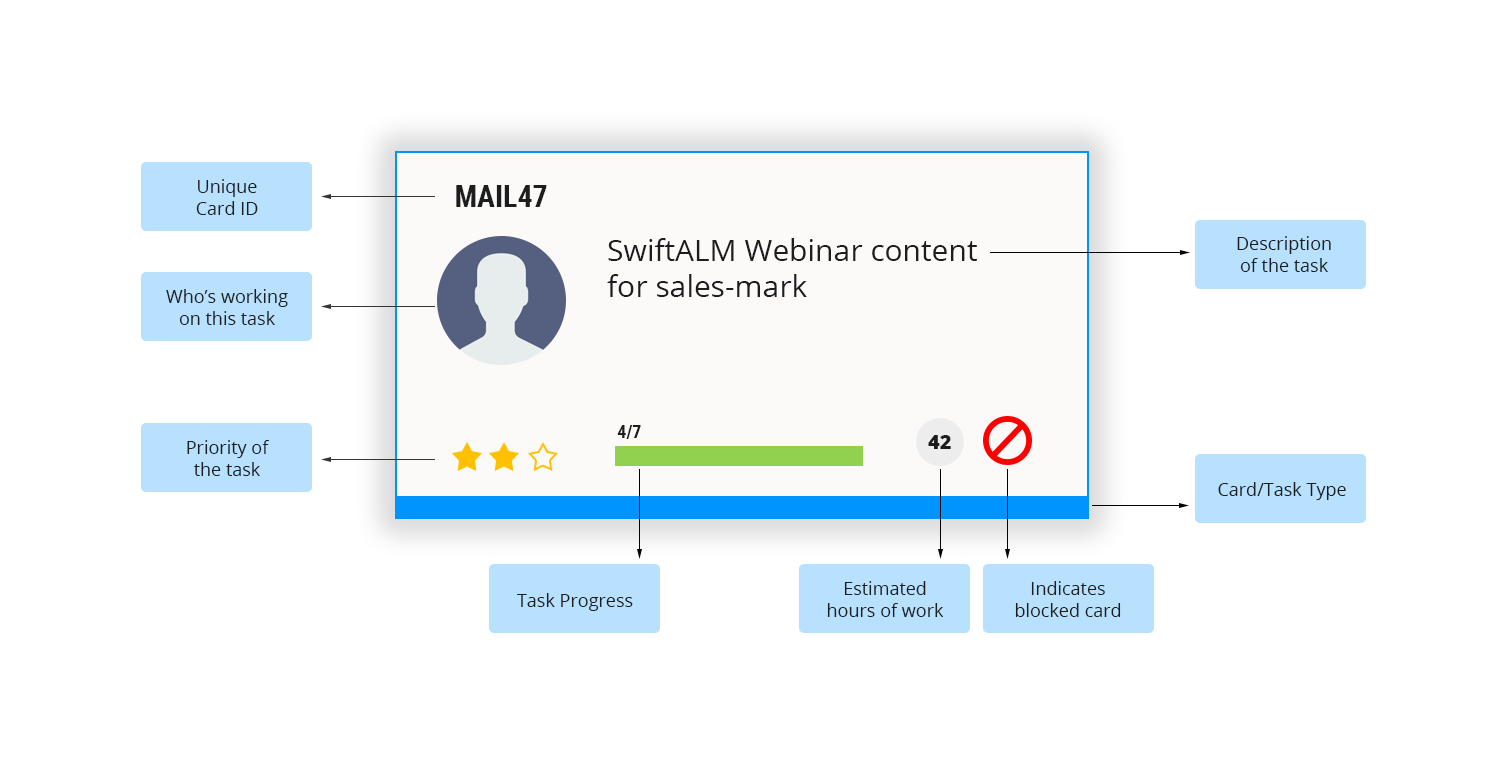2.6. Description of a Kanban card and how to use it
Every Kanban cards constitutes of an assignment or work area, that requires intensity to be worked on. The Kanban board using its WIP Limits gives you visual signals of when capacity is accessible to perform tasks on the cards.
Kanban Cards can be differently shaded to represent different work item types or classes of service or different properties. Card colors in an electronic-Kanban board represent different work items
Kanban Cards progressive in nature, thus you have work-hierarchies in the most stuff that you perform:
- The projects breakdown down into steps and tasks
- Portfolios have programs that progressively have projects.
- Epics have Stories which have tasks.
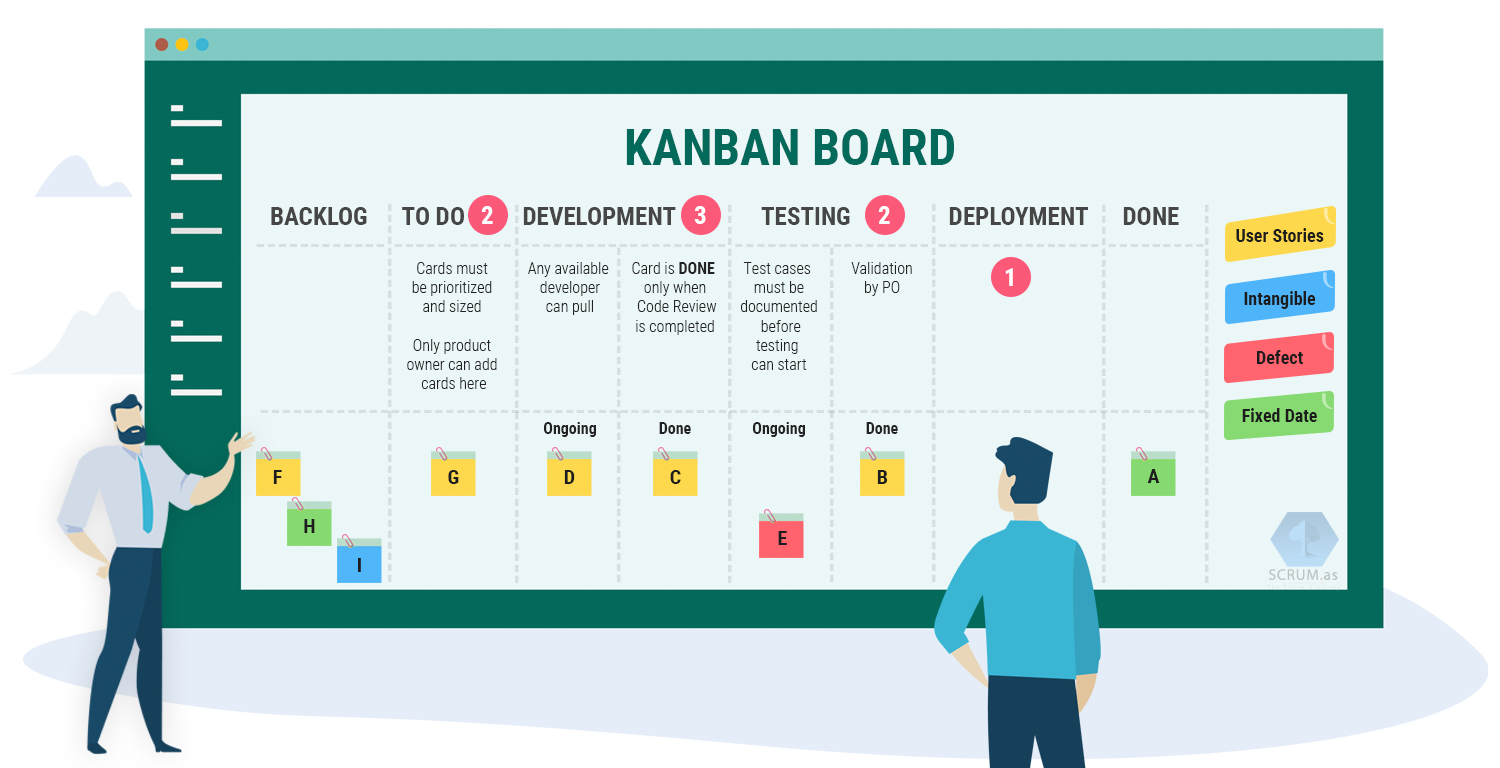
You can design these hierarchies using Kanban Cards. This can be done through defining program levels that are broken down into project cards, which can be further disintegrated to tasks. You could also set up a hierarchical group of cards for Themes, Epics and User stories in a Scrum set up.
Cards are basically interpreted by the type of activity that the team does. Like if a development group has three different card types; for bugs, issues and change requests.
Apart from the color identifier, the Kanban cards could contain various visual prompts and attributes that provide information on the work being done through the card and its status. Such as the card below
That is the basic tasks for setting up a Kanban board